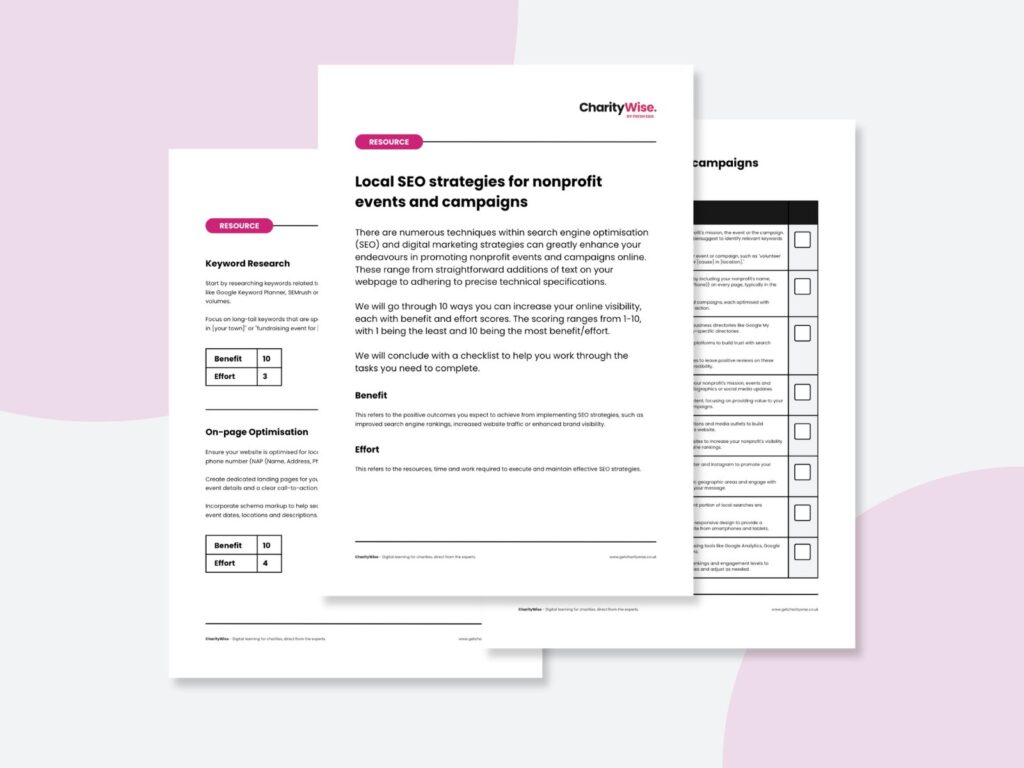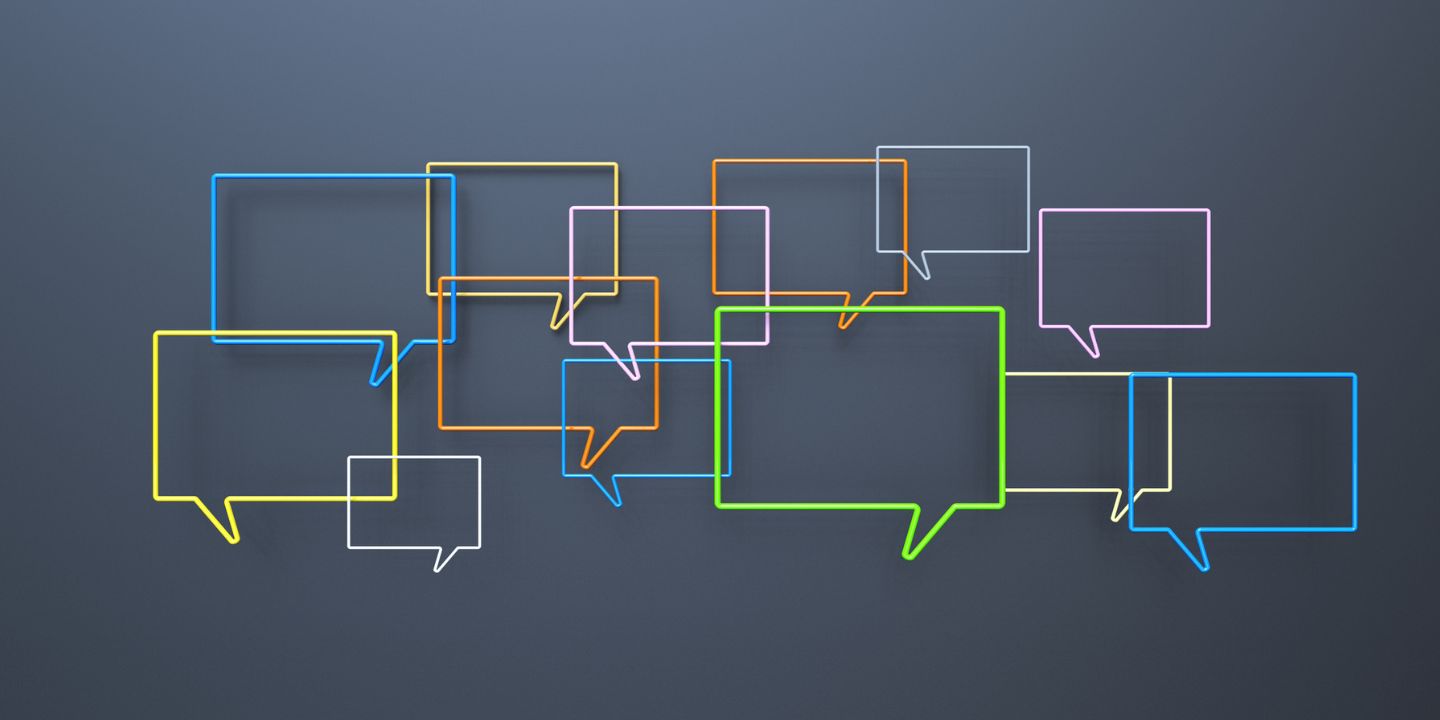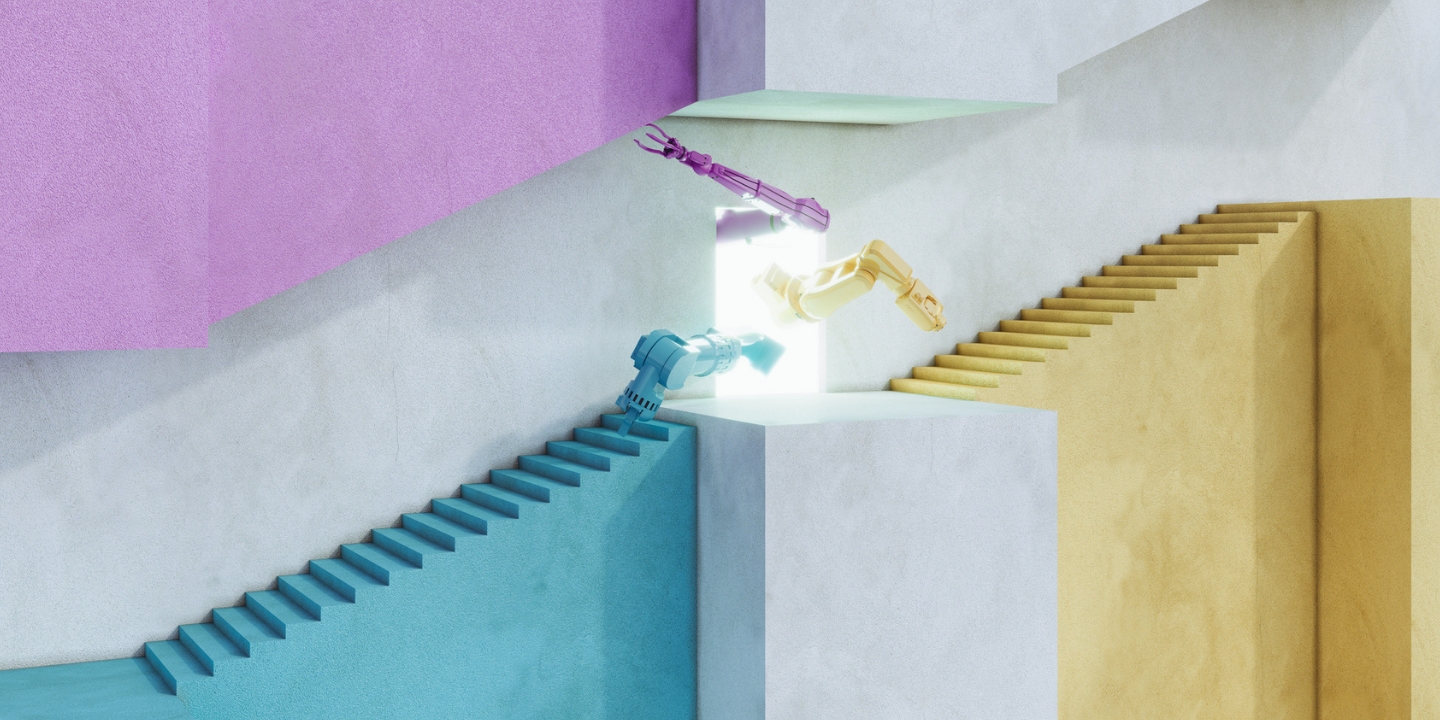With the changing economic climate and rise in cost of living in the UK, it has become increasingly important for charity websites to maximise revenue efficiently.
One way for charities to optimise their websites is to use techniques and insights from digital analytics platforms such as Google Analytics to drive an increase in donations and signups.
Here are 5 key areas that charities can start to analyse to help boost website conversions:
1. Identify low engagement landing pages
To ensure your marketing channels are working as efficiently as possible, identifying pages and channels with a low engagement rate is a key analytics technique to optimise your website.
To help identify these pages, the landing page report under ‘Engagement’ in Google Analytics reports will help you understand pages that are not performing as well as they could be. A key metric here is ‘bounce rate’ – which identifies pages that are not being interacted with and where users are leaving the site.
Sorting the landing page report by ‘bounce rate’ and ‘average session duration’ enables you to identify pages with possible user friction. Remember to concentrate on the higher volume pages as low volumes may inflate bounce rates.
These pages then can be analysed further by segmenting them by marketing channel (adding a secondary dimension or by adding a new segment). You can not only optimize the content of these pages, but also make your marketing channels such as social media and PPC (pay per click) work harder and more efficiently.
Top tip: Filter by ‘Conversions’ events so you can understand the part played by landing pages in your KPIs.
2. Identify where users are leaving in the funnel to donation
Using analytics to identify key areas where users leave a page before conversion is an essential technique to identify friction and drive website optimisation.
By creating an ‘Explore’ funnel visualisation in Google Analytics 4 (GA4), you can begin to identify which key pages on a journey to donation have a high page to page drop off percentage. If you haven’t got a ‘checkout’ or ‘purchase’ journey mapped out in reports in GA4, you can use the ‘Funnel Exploration’ technique in ‘Explore’ to add pages in your funnel to donation or sign up.
Just add the pages to the ‘Steps’ section to create a user funnel. From here you can view key drop off pages through the funnel and create segments for users that are not converting by right clicking on the ‘abandonment rate’ text. Once you have identified the highest friction areas (highest drop off percentage), website optimisation techniques can then be identified.
Top tip: Take this to a more granular level by adding segments (for example device type, marketing channel) to identify whether it is a specific user type that is causing the high drop off percentage.
3. Tracking the right KPIs
It is essential to make sure you are tracking the right goals linked to your charity’s KPIs (key performance indicators) within your analytics platform to understand user behaviour.
Key goals to track within your analytics platform are donations, newsletter sign ups, overall donation revenue, and one off and reoccurring donations.
This unlocks a vast amount of insight to help you optimize your charity website to increase revenue and improve your user journey.
4. Using path exploration to identify user journeys
Path exploration (also known as Sankey diagrams) is a key technique and report in GA4 to understand how users are engaging with your charity website. It shows the path users are taking to complete a key goal, whether that is newsletter sign ups or donations.
Charities can understand this data in their GA4 platform through ‘path exploration’ in ‘Explore’. Build out a users’ journey based on pages viewed and event actions to understand where the frictions lie through to goal completion, to feed into optimizing that specific user journey.
To get started, in ‘Explore’, select the ‘path exploration’ technique, add in ‘Event name’ and ‘Page title’ for the node type, select ‘Total users’ for values and any breakdown segment. From here you can start to analyse the user journey by clicking on the nodes (journey) you want to analyse.
Top tip : Start to understand “looping” behaviour and revisited pages to provide context to optimisation opportunities -seeing if users are visiting the same page more than once.
5. Mobile analytics: Don’t just assume your mobile visitors are just desktop visitors on a smaller screen
Charity website users are mostly mobile first, so it is imperative that you have the digital analytics insight to optimize your journey for mobile users.
Are there differences in behaviour between mobile and desktop? Do mobile users donate more on a one-off basis rather than monthly? By using the ‘Device category’ report you can get an understanding of which devices are more engaged by having the data sorted by “engagement rate” and “engagement time” and how that relates to key goals for your charity.
Top tip: Use the “+” icon next to the device category dropdown to get more granular insight by page or marketing channel. This will give you more context to what you are viewing.
These 5 strategies and techniques are just a starting point to help charity websites find frictions in their user journeys. Starting to use data and digital analytics as the key source of insight will help you understand what users are doing on your website and how it can be optimised to its full potential.
Digital toolkit
WordPress glossary (download)
- 8 July 2024
- 5 min read
Local SEO strategies for nonprofit events and
- 22 April 2024
- 4 min read
Campaign tagging for Google Analytics (GA4) –
- 22 April 2024
- 2 min read