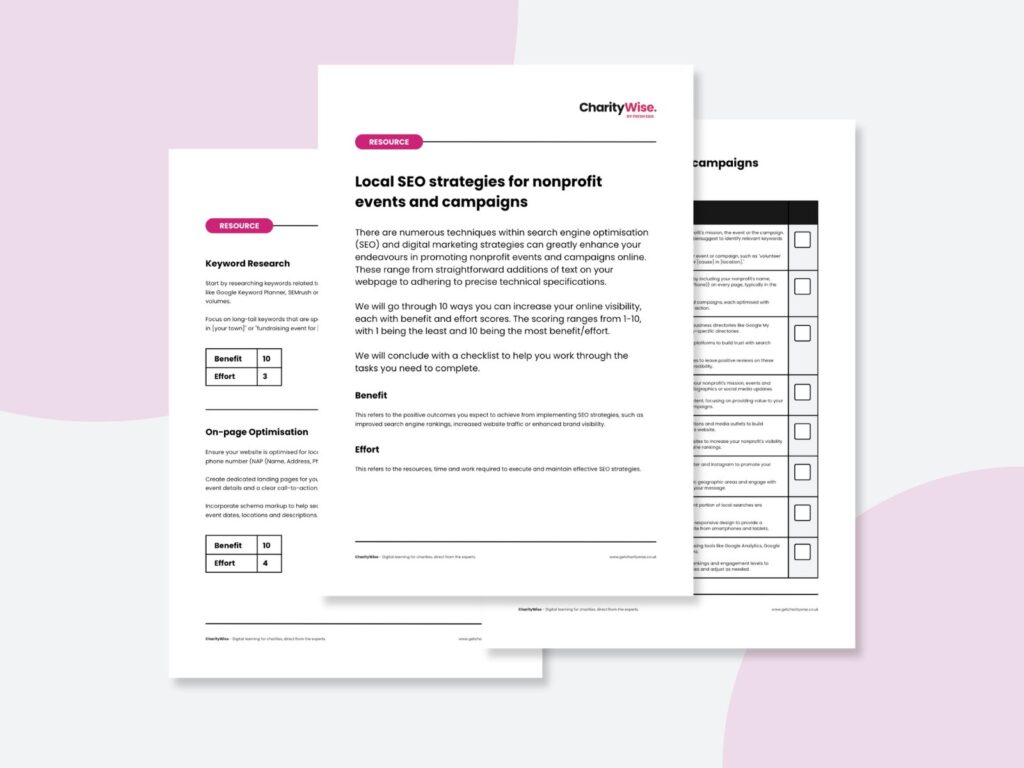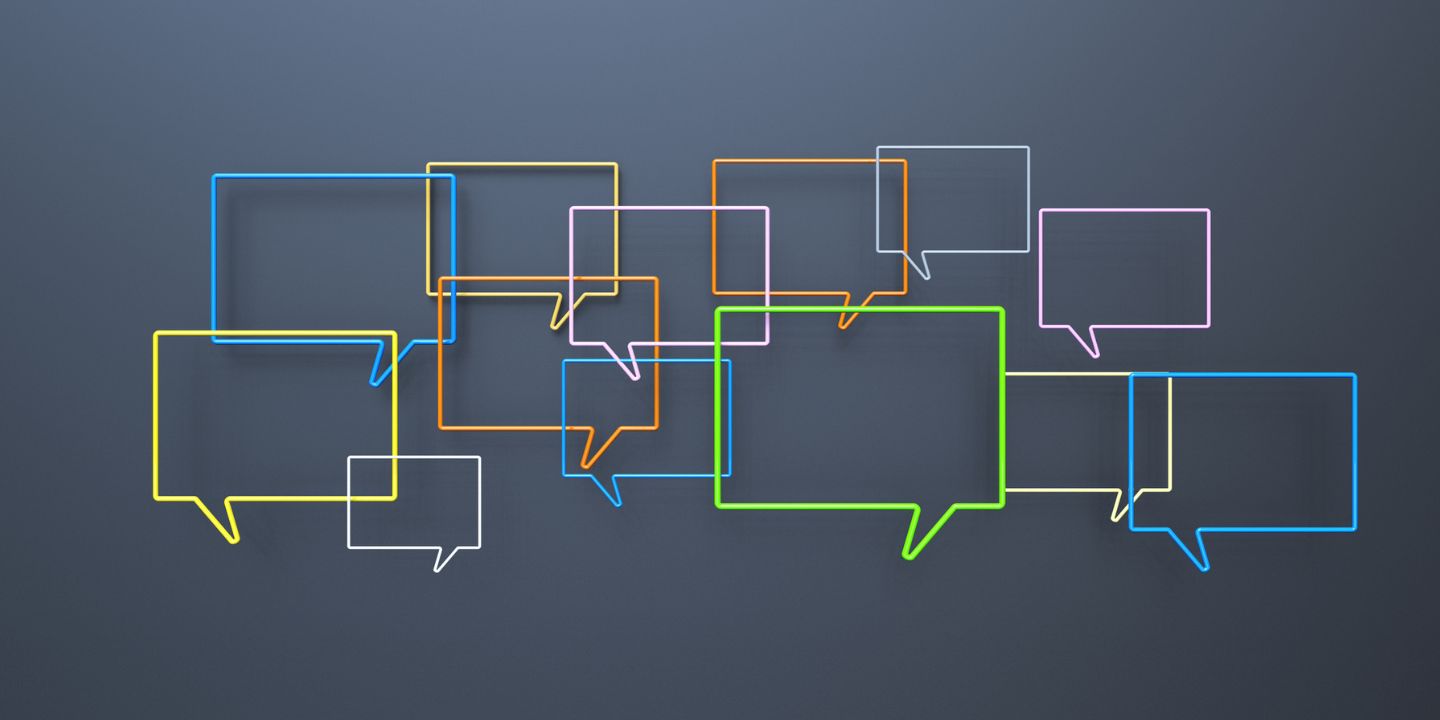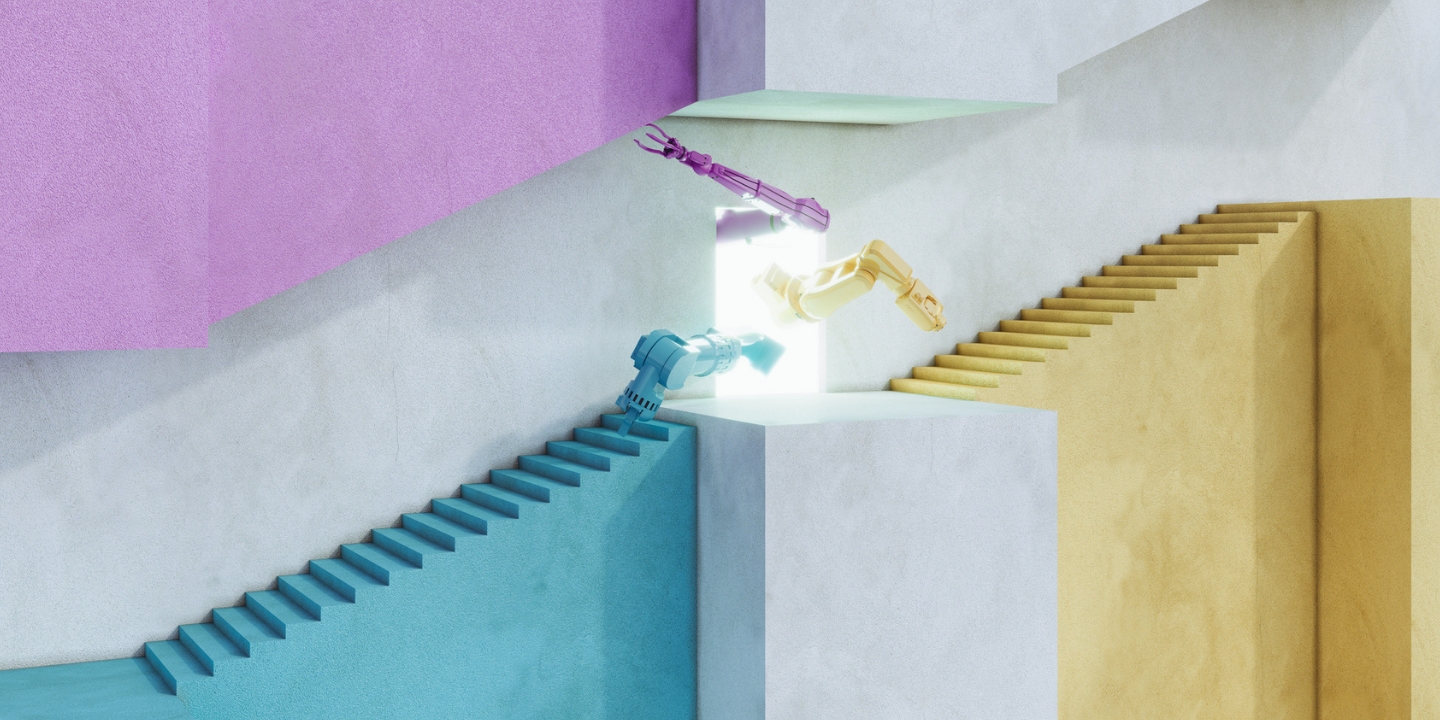Content metrics help you to measure the performance and impact of your charity’s content.
Measuring the success of your charity’s content is an important part of your content strategy. By tracking content metrics with Google Analytics 4 (GA4), you can find out how users interact with your content and identify ways to improve content production.
What are content metrics?
Content metrics are valuable data points for tracking and evaluating the impact of your content. With GA4, you can measure various content metrics, such as page views, goal completions, and other Key Performance Indicators (KPIs).
Setting content goals
Before you start creating, measuring, and reporting on your content, it’s important to have clear goals in place. These goals should align with both your content objectives and your charity’s wider goals.
Depending on your aims, your goals might include driving traffic to your site, increasing awareness of your charity, or encouraging more online donations.
What can content metrics show you?
By measuring and assessing your online content, you’ll be able to:
- See how your content is performing in search
- Discover how users are engaging with your content
- Identify which content types resonate with your audience
- Highlight areas for improvement and optimisation
- Make better decisions and enhance content workflows
Measuring content performance
There are numerous content metrics and indicators that you can measure, but it is important to choose metrics that are in line with your charity’s objectives.
Awareness metrics
If your goal is to raise the online profile of your charity, you need to increase organic traffic and visibility of your site.
You can track the following awareness metrics to see how your site is performing:
Traffic sources
Traffic sources show how many users come from different types of traffic source, such as organic search, email, social media etc. Traffic source data can show you the most effective channels to use for specific types of content, as well as the channels that are not as successful.
Organic traffic
This metric helps you track the number of sessions that your website gets from organic traffic, from different search engines (Google, Bing etc).
You can use this data to see whether your content meets user needs and has been optimised with search engine results pages (SERPs) in mind.
Views
Views represent the total number of visits that your website receives in a specific time period. It includes visits from all sources, including organic search, social media, email, etc.
This data can help you understand which types of content are most popular with your audience, and where content is falling short.
Users
The number of users refers to the amount of unique visitors that your pages have received in a specific time frame. It can help you understand the size of your audience and how often they visit certain pages on your site.
New users are people that are visiting your site for the first time. Seeing a stable number of new users shows that your content is appearing in SERPs and is driving traffic.
Click through rate (CTR)
Click through rate refers to the percentage of users who clicked on a link or call to action (CTA) in your content, out of the total number of users that saw your content during a specific time period. A higher click through rate usually indicates that your content is meeting users’ search intent.
You can use this data to improve CTAs, internal linking, and user journeys on your site.
Engagement metrics
Your content may have visibility in SERPs, but how well is your audience connecting with it? Engagement metrics show how effectively your content captures and retains the attention of your audience.
You can track the following engagement metrics to see how users engage with your content:
Dwell time
The GA4 metric ‘average engagement time per session’ can help you assess whether your content is addressing search intent and resonates with your audience.
It shows the dwell time on pages per session, which is the amount of time that active visitors spend on a page before going back to the SERP.
Bounce rate
Bounce rate is the percentage of users that visit your page, but exit quickly. These sessions are less than 10 seconds long and the user didn’t view at least 2 pages or convert.
High bounce rate could indicate that your website has a technical issue or that your content isn’t relevant and meeting user needs.
Reactions, shares and comments
These metrics show how many social media users react, share, and comment on your content.
By analysing these metrics, you can learn what kinds of social posts your audience like and engage with most.
You can use social media monitoring tools such as Hootsuite or Sprout Social to gain in depth insights into your social media engagement.
Conversion metrics
To measure how well your content is contributing to your content goals, you need to look at conversion data.
You can track the following conversion metrics to find out if your content is providing value to your charity:
Conversion rate
Conversion rate is the percentage of users that completed a desired action in a specific time period.
This data can show how valuable certain pieces of content are at generating conversions and where improvements can be made.
Goal completions
A goal completion is when a user completes an action that you have set in GA4. This could be completing a form, downloading a PDF or making an online donation etc.
This data can show how your set goals are completed across different types of content.
With the right content metrics for your charity, you can start to measure success and make informed decisions about how to optimise your content strategy in the future.
Digital toolkit
WordPress glossary (download)
- 8 July 2024
- 5 min read
Local SEO strategies for nonprofit events and
- 22 April 2024
- 4 min read
Campaign tagging for Google Analytics (GA4) –
- 22 April 2024
- 2 min read